I’ve been doing copywriting across SaaS and ecommerce for a long time now, across multiple industries and multiple business verticals.
I’ve easily tested and tried over 100+ copywriting tools.
From ads, landing pages, blog posts, Twitter threads, plus many other formats, I’ve compiled my favourite tools to help you develop better copy.
Regardless if you’re a complete beginner, a junior-mid marketer wanting to improve their copywriting skills, or even a professional copywriter looking to try out some new tools to add to their stack, there’s something for everyone, and I’m confident there’s a tool you haven’t tried before.
As we know there are a lot of options available on the market, all with various use cases. So, what should you be looking out for?
Here are some factors to consider, as well as some questions to ask yourself. By the way, I ask myself these questions too.
Keep those in mind above when you evaluate your copywriting process and existing marketing initiatives.
Okay, awesome! Let’s dig into my top recommendations you should consider adding to your arsenal.

Grammarly is perhaps one of the most well-known and best copywriting tools that a writer can have as part of their arsenal. The AI-powered digital writing assistant goes beyond correcting your spelling and grammar as you type, it also offers suggestions on how to improve your writing clarity, tone, and word choices depending on the context of what you are writing. Founded in Ukraine in 2009, Grammarly has since then offered its software not just for individual writers, but also to the academia and the business sector.
Plans and Pricing
The base features comes perpetually free. But if you want access to its array of premium features, then it offers three distinct packages, each with various price points and benefits. Individual (offered at $30/month, $60/quarter, and $144/year); Business (billed annually with a minimum of 3 members per account) and Education (designed for learning institutions with a more cost-effective packaging).
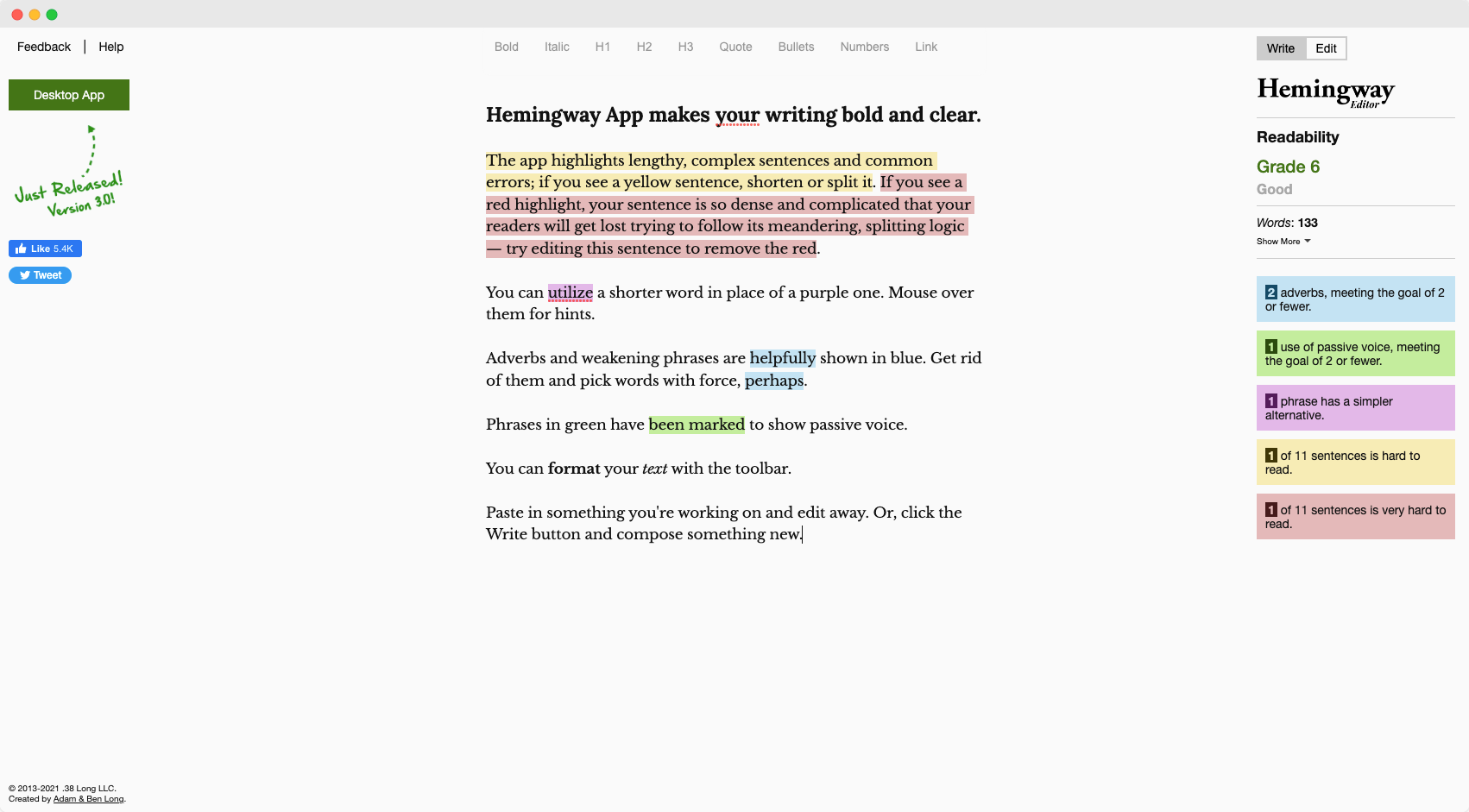
If you need a fast, free and powerful tool to improve your writing, then you need to check out Hemingway App. Using its web-based editor is absolutely free, with a more feature-rich desktop app that is offered (the Hemingway Editor 3) for a one-time fee of $19.99. The free version is a winner since it offers not just a simple, easy-to-understand interface, but also highlights parts of your writing that need improvement.
Plans and Pricing
The use of the web version costs nothing. However, if you wish to have a portable copywriting tool that does not require an internet connection, then you may want to consider purchasing the Hemingway Editor 3 for $19.99.

Making sure that your writing is original is paramount to any copywriter. And this is something the folks from Indigo Stream Technologies are serious about. Indigo Stream’s Copyscape has been in the plagiarism detection service for almost two decades, making it one of the most effective duplicate content tools around. Ideal for webmasters, it provides automatic plagiarism alerts in the form of Copysentry and offers free web banners that warn potential plagiarists that your online content is protected.
Plans and Pricing
The app uses a sort of pre-paid, “use only what you need” payment scheme. You may top up on your Copyscape Premium Credits from a minimum of $5 to as much as $500. Then you get charged depending on the length of the copy (number of words) that you wish to be inspected.

It looks like we’ll be saying goodbye to those head-scratching days of coming up with winning, cold email outreach. Sydney-based Smartwriter offers a powerful AI tool that does much of the heavy lifting for you in making cold emails. Best for Email Marketers, Smartwriter’s AI generates personalised email copies based on your prospect’s LinkedIn info, company background, and internet and social media presence. It's like having a personal researcher that can crawl the internet and provide you with relevant information in a matter of seconds.
Plans and Pricing
It offers a 7-day free trial and provides three pricing plans: Basic ($49/month); Popular ($124/month); and Pro ($299/month)

Any serious copywriter knows very well that dreadful feeling of staring blankly at the screen, hoping for that next catchy headline to come to mind. Needless to say, writing good marketing copy can be hard and time-consuming. But, thanks to Headlime’s AI and almost 2,000 pre-made templates across roughly 20 categories, writing your next winning piece that boosts conversion rates is a snap. Headlime is relatively new in the field of AI-powered copywriting when it was founded by Netherlands-based entrepreneur Danny Postma. Since then, the software's ability to create the ideal copy has become a centre of attraction amongst writers. And with just as little as 100 characters or so to serve as a user prompt, you can come up with plenty of suggestions on how to come up with the perfect copy.
Plans and Pricing
You can test out the platform for a paid 7-day trial period priced at $7. After the trial period, you can opt for their Individual Plan, or Business Plans depending on what you need. The Individual plan is priced at $59/month, while the Business Plan is priced at $399/month good for 3 seats or members.

Like Headlime, our next AI-powered copywriter tool also delivers on its promise. Using the latest AI algorithms, CopyAI provides you with more than a hundred templates to choose from optimised for blogs, social media posts, emails, and more. It follows a straightforward workflow to create the perfect copy. You start by selecting the type of copy you want to create. Then provide 1 or 2 sentences to describe your company, product, or service. You’ll then get 10 suggested results which you can select and edit further to match your need.
Plans and Pricing
The price plan includes a free, lifetime use of its app and all its features for 1,000 credits. The free plan’s credit is replenished every month. And in case you’ll be wanting unlimited credits, projects and access to more than 90 AI writing formats, you can opt for a monthly plan for $49/month, or a discounted annual plan billed at $420/year.

The next copywriting tool that earned its spot here on our list is Readable. Similar to AI platforms that we’ve already mentioned, Readable also uses artificial intelligence to analyse your written content’s readability, spelling, and grammar. What makes this software unique is the utilisation of eight standard readability levels and combining them to come up with Readable’s own unique Score. Combine this metric with other measures such as text quality, keyword density, tone, and sentiment and you’ll have optimal content that will keep readers engaged. It's the ideal tool if you wish to build authority across your niche by providing quality content that gets shared across the internet.
Plans and Pricing
There's a free, 7-day trial for its ContentPro plan, priced at $4/month. ContentPro is ideal for freelance writers and authors, and those in the academe. For small businesses that manage e-commerce websites, the CommercePro is ideal. It is priced at $24/month and can have as many as 3 users. The AgencyPro, as the name suggests is great for marketing agencies and includes APIs and customised branded reports. The Agency Pro plan is priced at $69/month.

If you’re looking for an all-in-one copywriting solution, then you may want to take a look at Boosta’s Copywritely. The Ukraine-based tech company has been specialising in content optimisation for quite some time and Copywritely is the culmination of their efforts. It is a complete software package – it has a grammar and readability checker, keyword density checker, SERP analysis, article rewriter, and plagiarism among other things. It’s like having an SEO copywriter and a marketing content manager on your team.
Plans and Pricing
They offer a free, 5-page check (approximately 2,500 words) of any article or content that you have. If you need to go beyond these limits, then the app gives you the option to upgrade to any of the following price plans. A Personal Plan ($18/month), Company Plan ($35/month), and Enterprise ($67/month). You can also opt for the Startup Plan which is a sort of pre-paid package good for 200 checks offered for $45.

Even veteran copywriters sometimes fall into the convenience of using cliches. Spotting these writing conventions in an otherwise formal copy may be a bit tricky. But thanks to Cliché Finder, you can find and remove these cliches in just a few clicks. Developed by Arczis Web Technologies, Cliché Finder is part of their full stack of web design and development portfolio that focuses on text optimisation with the writer in mind. These include platforms such as Writeopedia, Poetry Soup, and Writerly Words. It's simply a 'heaven-send' if you need to spot those cliches and improve your copy.
Plans and Pricing
As mentioned above, it's free to use, although there is a limit of 10,000 characters for each scan and it does not allow HTML code to be pasted on its form. It seems that Arczis has no plans to date in releasing a pro version but given the current features being free, it’s still worthwhile to be added to our list of best copywriting tools around.

Unbounce clearly delivers when it comes to making smarter and easier marketing campaigns and landing pages. It offers a repertoire of marketing tools and solutions including its proprietary Copy Analyzer. Used in conjunction with other tools from Unbounce’s portfolio, Copy Analyzer can be a powerful source of information that helps you examine your landing page copy and determine how you can improve it. Using its patented machine learning model, this free tool compares your copy to its database of more than 30,000 landing pages to determine that sweet spot where you can maximise conversion rates.
Plans and Pricing
Generating reports from the Copy Analyzer is completely free. You just need to type in certain details about your website and you’re good to go. Unbounce also provides a free, 14-day trial period if you wish to go beyond using Copy Analyzer to try their other marketing conversion tools.

Created by imaginative copywriter Miguel Ferreira, Copy Ipsum is basically a landing page template that you can copy using Webflow. It provides the necessary outline based on the Attention-Interest-Desire-Action (AIDA) model for you to create a high-converting LP that converts visitors. Since Miguel offers it for free, you have the option of copying and modifying the Copy Ipsum template using Webflow to come up with your own page. There’s also the option of downloading assets via Google Drive if you wish to use these in WordPress or any other content management system (CMS) of your choice. Designed for start-ups or micro businesses that are not quite ready yet to avail expensive marketing services, such as a seasoned copywriter, Copy Ipsum provides the necessary template for an effective landing page on the fly.
Plans and Pricing
Using the template is free, with the option of getting in touch with Miguel Ferreira, the site’s creator if you need a more customised approach to creating your own website copy and pages.
Most of the time, getting your audience’s attention all starts with a good headline – and this is where the Headline Analyzer comes in. Created by the folks behind CapitalizeMyTitle.com, this handy online tool allows you to create headlines that are not just catchy and interesting but will also give you an edge in search engine results. Using more than 50 data points to test your headline provides tangible scores or metrics across three categories. If you’re looking for ways to make your copy headlines more readable and SEO-friendly, then this is a must-try.
As I’ve mentioned, using Headline Analyzer is free and does not require any pricing plan in order to access its key features. They make money through banner ads.

Created with the creative entrepreneur in mind, Podia’s Sales Copy Generator is one of the free copywriting tools that they offer over as part of their suite. If you’re in the business of creating content such as online courses, digital downloads, or webinars, then Podia’s free tool may prove to be useful. You only need to provide several details about your product and service such as product details, learning objectives, key benefits, and details about your self and you’re all good to go. Once you provided the necessary information, the generator will send your sales copy via your email. I’ve actually tried this feature myself and I’m impressed by the quality and brevity of the copy. The generated copy also serves as a good template for a landing page, with several CTA buttons included depending on the information you provided.
Plans and Pricing
Using it costs nothing. You do have the option of signing up for their full array of services - from helping you create your online content to effectively marketing them to a larger audience.

If you’ve been in the business of copywriting and proofreading content for e-commerce websites or in-app for SaaS, then you know very well the hassle and mess of communicating and implementing these corrections in collaboration with site developers. Strings Design fills in the gap by providing an efficient system of collaborating between copywriters and web developers. Designed by Recursive Rebels, Inc. Strings allows copywriters to send corrections or improvements on an app or website’s string files via a writer-friendly tool and with a minimal learning curve.
Plans and Pricing
The platform offers a free Starter Plan, and a 14-day trial period for their three paid plans. The free Starter Plan includes their Word Check feature, Figma integration, and copy handoff generation. Then pricing starts with the Team Plan ($12/month), Business Plan ($25/month), and a more customised Enterprise Plan. All these paid plans include the basic features of the Starter Plan plus in-app copy editing features, the creation of more word list groups, and beefed-up security.
Another entry in our copywriter toolbox that is worth mentioning is Duplichecker. Similar to Copyscape and Quetext, Duplichecker is an AI-powered tool that looks for plagiarised or duplicated content of your work over the internet, and it does so for free for up to 1,000 words. It’s a great alternative to some of the paid plagiarism tools that are available on the market. It also provides a free grammar check feature that you can deploy along with its plagiarism checker.
Plans and Pricing
The paid plans come in a range of tiers depending on the number of searches you wish to make. It features a Basic Plan, Pro Plan, Institute Plan, and a Pro Plan depending on the searches, the volume of words, and other value-added features that you wish to avail.

You’ve come up with great copy or have written an epic article, and now it's time that it gets the online visibility that it deserves. As one of the big names in the SEO industry, Moz now brings it SEO expertise in its nifty MozBar Chrome extension that you can use as you browse the internet. The MozBar provides real-time search metrics for the pages and domains that belong to your niche, so you can have a better grasp of what competitors’ contents look like, and how visible it is over the net. It displays important SEO features such as Domain and Page Authority, the types and number links included on the page, and view page metrics across different search engines, and countries.
Plans and Pricing
MozBar Premium features come with a Moz Pro subscription. Moz Pro offers a 30-day free trial with no strings attached. You’ll have full access to their suite of SEO tools with 24/7 customer service as well. Afterwards, you can opt for their Standard Plan ($99/month), Medium Plan ($179/month), Large Plan $299/month), or the Premium Plan ($599/month).

Effective copywriting also entails that you have a good grasp of what’s keeping a buzz within your niche or target audience, and Answer the Public is your “listening” tool for that. AnswerThePublic.com is like having a gold mine of data that allows you to tap into the public’s pulse and create your content or copy around this data. As a great tool for marketers and copywrites, AnswerThePublic zeroes in on the common questions that people ask around a particular topic and creates a visual data package that lets you see which topic or question will be more likely to be of interest to the public. You can then create or streamline your content around this information without the hassle of doing lengthy keyword research.
Plans and Pricing
It comes with a Pro Version, offered in three price plans: a monthly subscription for $99/month, Annual for $948/year upfront, and Expert for $199/month.

Designed for long-form writers, this next copywriting tool in our list is not just your ordinary proofreading software. Having Scrivener is like having a Word Processor and a Project Manager rolled into one. Designed specifically for long writing projects, Literature and Latte’s Scrivener provides you the tool to organically complete your first draft. It is a writing assistant that provides writing suggestions, manages your work, and unites everything that you have created in one seamless package.
Plans and Pricing
It's available for the macOS, Windows, and Apple App Store. After the 30-day trial, you can opt for a monthly subscription of $49/month.

If you’re a copy or content writer and you need to optimise your copy for Twitter threads fast, then Chirr App is the quick solution that you might be looking for. Simply the best Twitter thread maker around, this online text editor allows you to split your tweets into reader-friendly portions with additional features that boost audience engagement. It’s a great writing tool for social media managers or content creators that needs to tweet their thoughts and messages fast and effectively.
Plans and Pricing
The app offers a free plan for up to 10 tweets per thread. To have unlimited tweets per thread and access to all of Chirr Apps’s features, you have the option of availing of a Plus Plan billed at $4/month, the Pro Plan for $15/month, or the Team Plan priced at $49/month.

This last entry in our list of copywriting platforms, Airstory, deserves a spot because of its usefulness in keeping our content organised and well-written. Similar to Scrivener, Airstory from Copyhackers provides you with a productivity platform where you can bring all of your research and thoughts in one place through the use of the highly visual Kanban boards. Additionally, what makes Airstory unique is the fact that it was developed by the marketing and copywriting gurus behind Copyhackers. Founded by Canada-based Joanna Wiebe, this platform is the culmination of all their learnings from Copyhackers packaged in one complete software offering.
Plans and Pricing
There's a 7-day free trial for its Pro Writer Plan. After the week-long trial period, you can then opt to avail of their monthly subscription fee of $25/month, or you can also opt for the Heavy Duty Writer Plan for $125/month.
If you’re completely new to the world of copywriting, or perhaps you’ve dabbled here and there, one of the top recommendations I give to people is to watch some YouTube videos first, or sign up for a free course, before they invest in a paid course. YouTube, even for an experienced marketer like myself who’s been doing copywriting for years, is one of the best free resources you can get to learn more about topics. It’s the same in this case for those wanting to learn new marketing skills. Watch some videos and see how influencers and experts approach their copy. Find out if it’s a skill you want to pursue further. I would also look for free courses online. Do these two things first before investing in an advanced course.
Whether you’re a beginner, intermediate or even advanced copywriter, the best way to practice copywriting is by… actually doing some copywriting. For those starting out, look for companies you love and write some ads, and even potentially your own website copy for one of their key pages as practice. You could even go to the next step of creating your own optimised version, and even send your versions to the company themselves to try get a job out of it. For those intermediate and advanced, there’s a good chance you focus on particular styles of writing. Go outside of your comfort zone by either doing a new format of writing (e.g. Twitter Threads are pretty hot at the moment) or working in a different industry or business type. Of course, for all levels, the tools I’ve talked about have helped me over the years to continually refine, improve and test new formats.
There are a lot of courses both free and paid worth exploring. For free copywriting courses, my top recommendations are; Pixar in a Box by Kahn Academy, Copywriting courses on LinkedIn Learning, and courses on Udemy. For more intermediate and more advanced copywriters, the top courses here are; 10X Freelancer by Copyhackers, Copyblogger Pro, and various copywriting classes by Skillshare.
All the tools I have mentioned play a role when it comes to optimising copy for SEO, but four particular tools are Copywritely, Answer The Public, Grammarly, and Hemingway. There are of course other options that exist, but these are tools I use often either daily or weekly for strategy and content output.
There are lots of options in the market. The best AI tools for better copywriting in my opinion are Smartwriter and Copy AI. Firstly, I don’t recommend an AI tool for blog or content writing. The quality is poor and it will be cracked down on. For ads, social media posts, and personalised email outreach, these are initiatives where AI platforms can play a role. They can also help with content ideation.